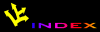![[APACHE DOCUMENTATION]](../images/sub.gif)
Apache HTTP Server Version 1.3
Is this the version you want? For more recent versions, check our documentation index.
![[APACHE DOCUMENTATION]](../images/sub.gif)
Is this the version you want? For more recent versions, check our documentation index.
This module provides for user authentication using DBM files.
Status: Extension
Source File:
mod_auth_dbm.c
Module Identifier:
dbm_auth_module
This module provides for HTTP Basic Authentication, where the usernames and passwords are stored in DBM type database files. It is an alternative to the plain text password files provided by mod_auth and the Berkely DB password files provided by mod_auth_db.
See also: Satisfy and Require.
The AuthDBMGroupFile directive sets the name of a DBM file containing the list of user groups for user authentication. File-path is the absolute path to the group file.
The group file is keyed on the username. The value for a user is a comma-separated list of the groups to which the users belongs. There must be no whitespace within the value, and it must never contain any colons.
Security: make sure that the AuthDBMGroupFile is stored outside the document tree of the web-server; do not put it in the directory that it protects. Otherwise, clients will be able to download the AuthDBMGroupFile unless otherwise protected.
Combining Group and Password DBM files: In some cases it is easier to manage a single database which contains both the password and group details for each user. This simplifies any support programs that need to be written: they now only have to deal with writing to and locking a single DBM file. This can be accomplished by first setting the group and password files to point to the same DBM:
AuthDBMGroupFile /www/userbase
AuthDBMUserFile /www/userbase
The key for the single DBM is the username. The value consists
of
Unix Crypt-ed Password : List of Groups [ : (ignored)
]
The password section contains the Unix crypt() password as
before. This is followed by a colon and the comma separated
list of groups. Other data may optionally be left in the DBM
file after another colon; it is ignored by the authentication
module. This is what www.telescope.org uses for its combined
password and group database.
See also AuthName, AuthType and AuthDBMUserFile.
The AuthDBMUserFile directive sets the name of a DBM file containing the list of users and passwords for user authentication. File-path is the absolute path to the user file.
The user file is keyed on the username. The value for a user is the crypt() encrypted password, optionally followed by a colon and arbitrary data. The colon and the data following it will be ignored by the server.
Security: make sure that the AuthDBMUserFile is stored outside the document tree of the web-server; do not put it in the directory that it protects. Otherwise, clients will be able to download the AuthDBMUserFile.
Important compatibility note: The implementation of "dbmopen" in the apache modules reads the string length of the hashed values from the DBM data structures, rather than relying upon the string being NULL-appended. Some applications, such as the Netscape web server, rely upon the string being NULL-appended, so if you are having trouble using DBM files interchangeably between applications this may be a part of the problem.
A perl script called dbmmanage is included with Apache. This program can be used to create and update DBM format password files for use with this module.
See also AuthName, AuthType and AuthDBMGroupFile.AuthDBMAuthoritative onSetting the AuthDBMAuthoritative directive explicitly to
'off' allows for both authentication and
authorization to be passed on to lower level modules (as
defined in the Configuration and
modules.c file if there is no
userID or rule matching the supplied
userID. If there is a userID and/or rule specified; the usual
password and access checks will be applied and a failure will
give an Authorization Required reply.
So if a userID appears in the database of more than one
module; or if a valid Require directive applies to
more than one module; then the first module will verify the
credentials; and no access is passed on; regardless of the
AuthAuthoritative setting.
A common use for this is in conjunction with one of the
basic auth modules; such as mod_auth.c. Whereas this
DBM module supplies the bulk of the user credential checking; a
few (administrator) related accesses fall through to a lower
level with a well protected .htpasswd file.
By default, control is not passed on and an unknown userID or rule will result in an Authorization Required reply. Not setting it thus keeps the system secure and forces an NCSA compliant behavior.
Security: Do consider the implications of allowing a user to allow fall-through in his .htaccess file; and verify that this is really what you want; Generally it is easier to just secure a single .htpasswd file, than it is to secure a database which might have more access interfaces.
See also AuthName, AuthType and AuthDBMGroupFile.